
No matter which public space you’re in or where you look, you’re likely to spot at least one person engrossed in their phone, tapping and scrolling their way through the latest text and picture posts. In the age of Facebook, Twitter, Instagram and Snapchat, social media has pulled in audiences across all demographics. The kids? Definitely sharing snapshots of their lives on Instagram and Snapchat. The adults? Homeowners and parents and young professionals—all browsing Facebook and Twitter multiple times a day.
As a small business owner, you’re in a great position to take advantage of the platform social media provides. And while Twitter and Instagram are good places to start, Facebook is where to focus your efforts. Here’s what to do.
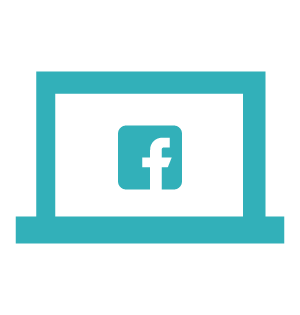
Create a Facebook Business Page
While you likely already have your own personal page on Facebook, you should never use that as your business page. It might seem like the simplest way to manage your personal and professional lives, but trust us—it’s not. If a potential customer finds your page because they’re interested in your HVAC services or want to learn more about your law practice, nothing’s going to turn them off faster than reading about your political views or seeing pictures of your last family vacation.
A separate business page allows you to stay professional, objective and focused. Fill out all the pertinent information—your address, phone number, website URL and more—to make sure your potential customers have an appropriate space to learn about your small business and interact with you.
 Post, Post, Post!
Post, Post, Post!
Okay, we’re not talking a new post every hour—but a new post every day? Every other day? Even once a week? That’s where it’s at. The goal here is to show your potential customers that you’re active and engaged with your audience. There are just two things to remember:
1. Make sure your posts are relevant to your small business. Need some ideas?
- Current sales and promotions
- News releases or articles about your business
- Industry information and developments
- Fun facts about what you do
- Current and upcoming projects
2. If you’re posting a link to an article or infographic, use a reputable source. Don’t send your potential customers to a sketchy site.
 Keep It Classy
Keep It Classy
As with any public forum, you’re bound to get some wacky or negative posts from time to time. So, if you visit your page and find that someone has posted spam or something inappropriate, delete it.
If someone posts something attacking you or your business, delete it and take the conversation to private messages. If you can’t resolve the issue or call a truce, block that person from viewing and posting on your business page.
 Respond Politely to ALL Reviews. ALL OF THEM.
Respond Politely to ALL Reviews. ALL OF THEM.
Sometimes, negative posts spill into reviews. Unfortunately, Facebook won’t allow you to delete reviews just because you don’t like them, so your only option is to respond and try to rectify the situation. Now, more than ever, it’s important to keep your cool.
- Be polite.
- Be empathetic.
- Be thoughtful.
Do NOT come out swinging to defend your business. After wanting to delete the review, that’s going to be your second instinct. But combativeness is not a good look for your business, so please don’t do it.
Your best bet is going to be apologizing for the reviewer’s negative experience, restating your business’s values and promising to contact them as soon as possible—and then following through. You don’t want to start a huge comment chain that’s going to fuel bystanders’ need for drama, so move the conversation to the phone, email or private message after your initial well-written response.
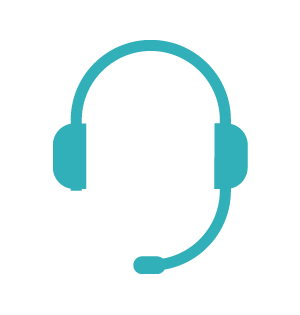 Too Much? Leave It to the Pros.
Too Much? Leave It to the Pros.
If all of this sounds a little overwhelming, that’s okay. Social media is its own beast that comes with a bit of a learning curve. If you’re not an expert or if you don’t have time to teach yourself between running your business and handling your day-to-day responsibilities, we can help.
Our social media producers have years of experience helping small businesses manage their social media presences. That includes:
- Setting up business accounts
- Inputting the correct business information
- Posting relevant articles twice per week
On top of that, your digital marketing specialist is equipped to help you craft appropriate responses to any reviews that come your way. Yes, even the negative ones.
Finally, what does all of this do for your SEO campaign? An active social media page not only reinforces your online presence, but it also provides an abundance of linking opportunities that Google loves. Social media can definitely give you the SEO boost you need to break through a plateau and give your small business the exposure it deserves.
 About the Author | Victoria Putnam
About the Author | Victoria Putnam
Victoria is one of the few Charlotte natives who’s still here. She attended Wofford College and graduated with a BA in English, creative writing and philosophy. After joining Townsquare Interactive as a junior copywriter in early 2016, she transitioned to the content editor role and then moved on up to the marketing team.
She believes the things you love should be set free, which is why you won’t find any Oxford commas on this blog. When she’s not writing and editing copy at work, she’s writing and editing fiction at home, getting into shenanigans with her husband and two fur-children, pretending to be a concert pianist or playing video games.
.png)