by Jamie Pitzen
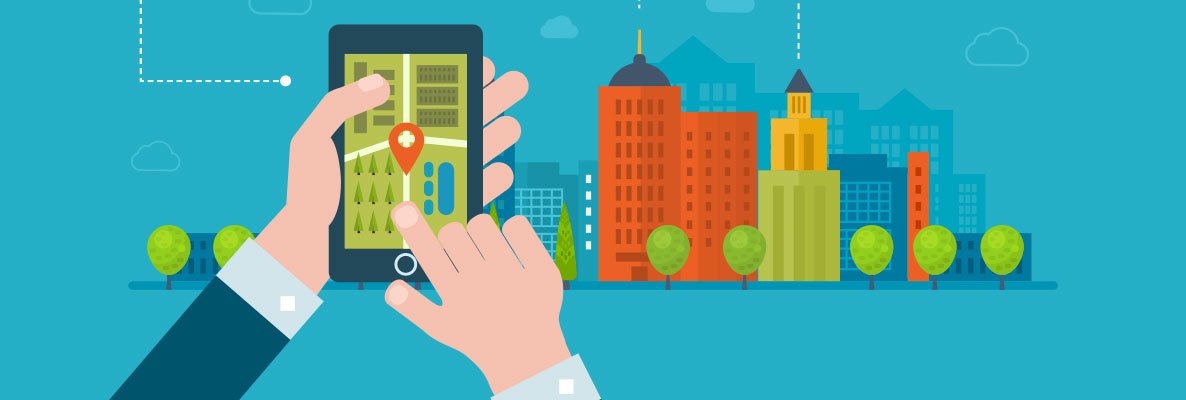
What Google’s Possum Update Means for Your Business
Google’s search algorithm is ever-changing, and we’re here to keep you up to speed with the latest updates.
The latest change you should know about?
An update to Google’s Local Algorithm, Possum, might affect how your business listing appears in local searches.
Unlike several past Algorithm updates, this one is not a penalty but a filter that hides certain listings that aren’t considered relevant. Which could be good or bad, depending on your business.
Here’s what you need to know:
What happened, in a nutshell.
Google updated its Local Algorithm (Possum) in an effort to prevent spam business listings and diversify local search results.
How it impacts your business:
A) Your physical business listing may or may not show up when your prospects and customers’ searches contain the city name closest to you.
Before the update:
- Before, it was difficult for businesses just outside of a city to rank under the city keyword as they “technically” did not reside in that city. For example, a business in Parker, Colorado (a Denver suburb) would not rank in a search that contained Denver as a keyword. Businesses with a definitive Denver address would be favored and were considered more relevant.
- Businesses with more than one location had the potential to rank multiple times, for each of their locations.
After the update:
- Businesses that are technically outside of physical city limits may see increases in rankings for searches that contain the city keyword. So if your business is close to a city, but not actually inside that city, this is a good thing.
- Businesses with separate listings for different locations may see increased filtering of these secondary listings in searches, so only one of these locations might appear in the search at any given time. These listings are not deleted; Google is just hiding them from the initial search in favor of the most relevant listing. (Additional listings can be seen when zooming in on the map area.)
B) Your physical business address now impacts your ranking – beware, if you share an office building.
Before the update:
- Google’s Local Algorithm filtered out local businesses that shared either a phone number or a web address to eliminate a duplicate ranking. Physical address did not have a major impact on the filter.
After the update:
- Similar businesses who share a building address might compete for a listing. This is especially alarming for professions like doctors and lawyers, who often run similar practices out of the same building. Google’s update might consider these similar businesses “duplicate” listings, since the same service is being offered at the same address. As a result, only one of these businesses at that address would appear (the others would be filtered out from the search, not deleted).
C) WHERE your prospects and customers are searching from is more important than ever.
- A searcher’s IP address location now affects results more than ever. For instance, if a prospect searches for “HVAC Company” from his home, he may see different results than another prospect searching for “HVAC Company” from his home 20 miles away. The further away from the business he is, the more spots your listing drops.
D) Keywords are key.
Before the update:
- Typing similar queries such as “HVAC Denver CO”, “CO Denver HVAC”, and “HVAC in Denver Colorado” likely would have pulled similar, if not identical, local search results.
- Varied, but similar, keyword searches are showing different local search results, which is especially interesting, as organic Google searches do not show as much of a difference here. This suggests the exact structure of your keywords matters in Local search, but not as much in Organic search.
E) Local and Organic filters appear to work separately.
In Organic search:
- Google filters out web pages from organic searches that appear as duplicates. For example, if your business has a www. address that redirects to a non-www. address, Google filters one of these out.
In Local search:
- In Local search, your business has the opportunity (in some cases) to rank twice as a www. and non-www. site, which indicates the Organic and Local filters work separately. The way keyword strings affect Local vs. Organic searches is another indication they work independently.
What Can I Do as a Business Owner?
- Update your Business Listing – especially the address – across all platforms where it might be listed (not just on Google, as all these listings impact your ranking).
- Stay relevant with your keyword selections and website content. It’s a good idea to have several variations of keyword combinations in your link building and on your site.
- Provide Google with your Business License to avoid having your business filtered out with a similar business who shares your address.
- When tracking your business listing ranking, ensure the searcher location is set to the right city or town to get the most accurate results.
- Have strategies in place for both Organic and Local search.
- Possums are tricky creatures. Keep an eye on the Possum.
Of course, if you don’t have time, we can help ensure your web presence meets Google’s standards!
You Might Also Like:
- A Google My Business Checklist
- Mobile Online Marketing Makes Offline Sales
- Why Is Local SEO So Important
.png)