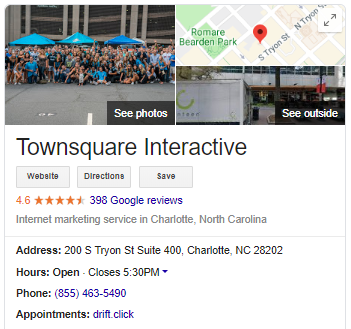 You’ve probably heard about Google My Business listings, and you’ve definitely seen them if you’ve ever done a Google search. But how do you set up a Google My Business Listing for your business, and why should you?
You’ve probably heard about Google My Business listings, and you’ve definitely seen them if you’ve ever done a Google search. But how do you set up a Google My Business Listing for your business, and why should you?
The simple explanation is that Google My Business listings are beneficial to your search engine optimization strategy, which determines how easy it is for people to find you online. When your Google My Business listing pops up—depending on how much info you provide—your potential customers will see your business hours, photos, service descriptions, location and reviews, like in the example to the right. Essentially, this listing builds credibility with both Google and your prospective customers.
Let’s Get Started
Step 1:
Log into—or create—the Gmail account you want associated with your business.
Step 2:
Next, go to google.com/business and click manage now to get started. Then, enter your business name.
Now, if your customers come to your physical location for services you will need to click “Yes” to add your business address to the maps section on the search engine results page.
But if you go to your customers’ locations to provide services, select “No,” then add a list of the areas you serve.
Step 3:
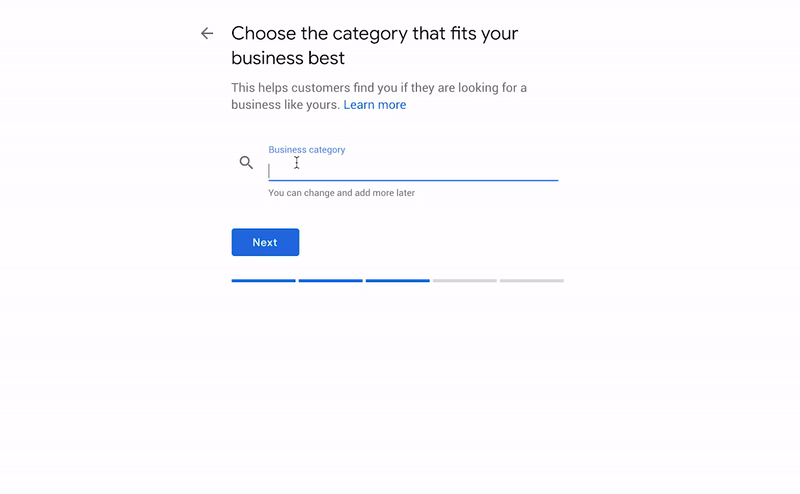
The next step is choosing your business’s category. Be as accurate as possible—essentially, you’re telling Google which customers should see your business listing.
Step 4:
Almost done! Add your business’s phone number or website address.
Step 5:
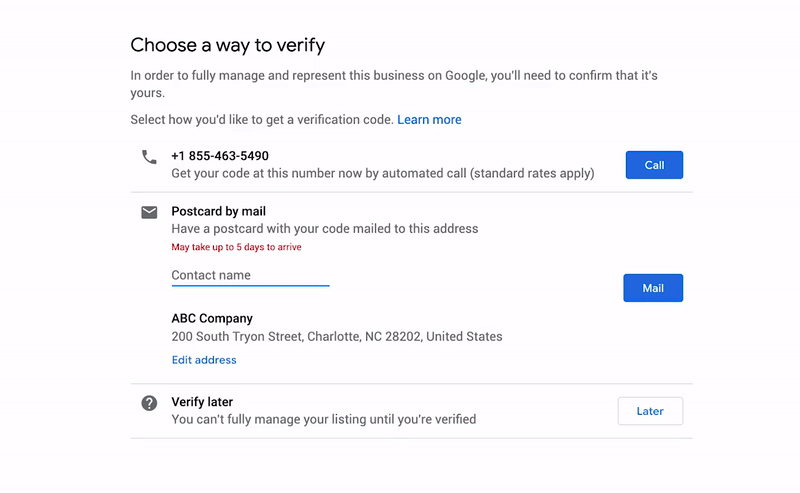
Finally, choose a verification option. If you aren’t ready for this absolutely necessary step, click “More Options,” then “later.”
Verification is crucial for your GMB listing, and you have a few options to get it done, depending on your business type. You can do it by phone, postcard or email, as well as instant verification in some cases.
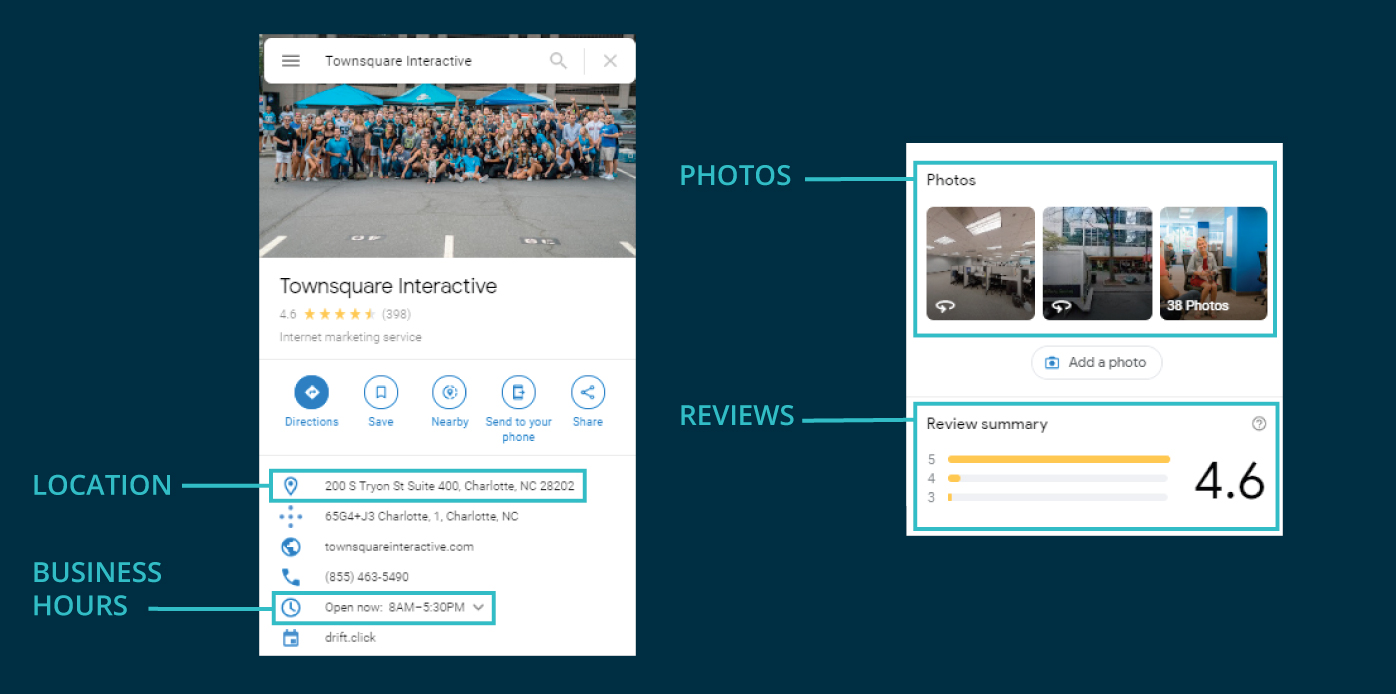
Once you’ve completed this step, you can finish fleshing out your profile. You can include a variety of information, such as your business hours, location, reviews, photos, service descriptions and more. The more thorough the information you provide, the more confidence you’ll instill in your potential customers.
Don’t Stop There!
You’re now all set to create your Google My Business listing for your small business. Follow these steps, and you’ll be well on your way to building credibility in the eyes of Google and your potential customers.
If you want to learn more about how we can help you get found online, attract customers and grow your business, fill out the form below.
.png)